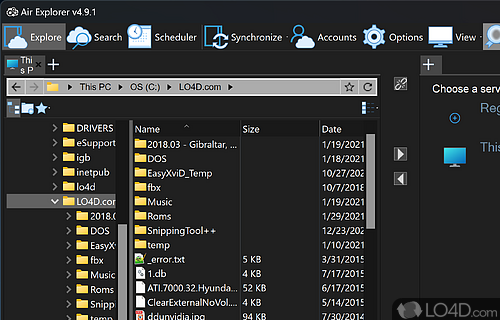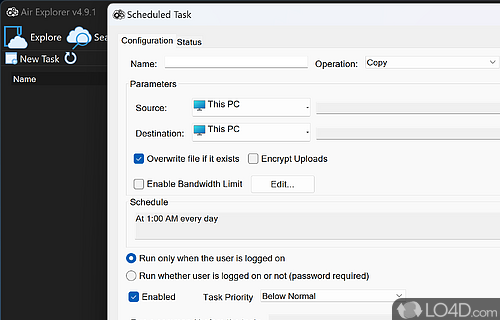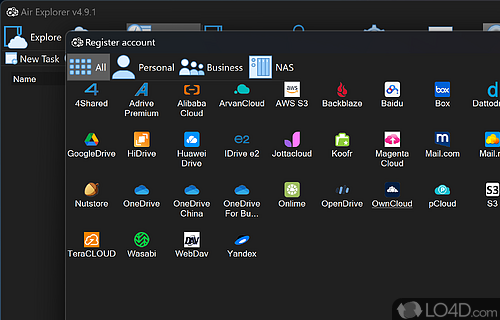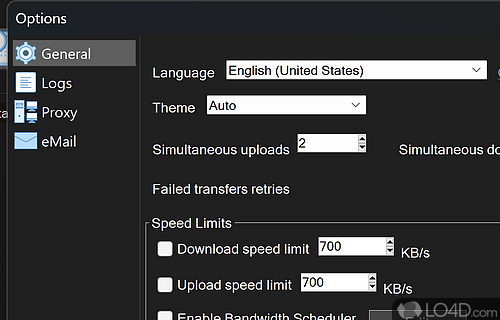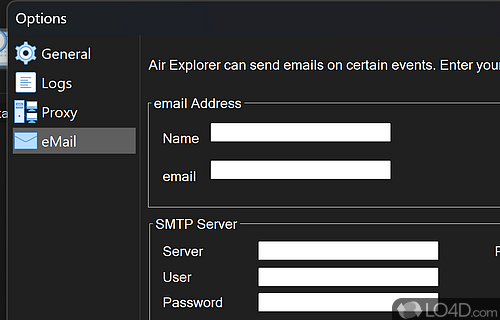Cloud management and synchronization software that can transfer files between multiple accounts with ease.
Air Explorer is a freeware Dropbox explorer and cloud app developed by Air Explorer for Windows. It's reliable, straightforward and user friendly.
It is capable of connecting to online services such as Dropbox, Google Drive and OneDrive.
The download has been tested by an editor here on a PC and a list of features has been compiled; see below. We've also created some screenshots of Air Explorer to illustrate the user interface and show the overall usage and features of this Dropbox exploring program.
Transfer files between clouds or between computer and cloud
Air Explorer is file transfer software which supports the best cloud servers.
Drag'n drop or copy/paste files between your computer and the clouds or between different clouds. For example, with Air Explorer you can transfer any file from Google Drive to Dropbox.
It is possible to encrypt the files, so even if someone access your cloud it will not be possible to read the files without an additional password.
Optionally can encrypt your files in the cloud to increase your files security and privacy.
Features of Air Explorer
- Backup: Backup files to multiple cloud services.
- Bandwidth Management: Set download and upload speeds.
- Compression: Compress files before transferring them.
- Customization: Include custom commands for automated tasks.
- Drag & Drop: Move files between cloud services with drag & drop.
- File Management: Manage files between cloud services.
- File Sharing: Share files with other users.
- Multiple Accounts: Support multiple accounts of same cloud service.
- Notifications: Receive notifications of file uploads.
- Preview: Preview files before downloading.
- Scheduled Tasks: Set up scheduled tasks to automate file transfers.
- Search: Search for files in cloud drives.
- Security: Encrypt files before transferring them.
- Syncing: Synchronize multiple cloud services.
- Thumbnails: View thumbnails of images.
Compatibility and License
Air Explorer is a restricted version of commercial software, often called freemium which requires you to pay a license fee to unlock additional features which are not accessible with the free version. Download and installation of this software is free, however other similar programs are available from cloud storage software which may have what you need. 5.8.1 is the latest version last time we checked.
What version of Windows can Air Explorer run on?
Air Explorer can be used on a computer running Windows 11 or Windows 10. Previous versions of the OS shouldn't be a problem with Windows 8 and Windows 7 having been tested. It comes in both 32-bit and 64-bit downloads.
Filed under: